To transfer your domain name away from GoDaddy, follow these instructions:
Transferring your domain away from your current registrar might seem overwhelming, and downright dangerous, if you don't know what you are doing. Luckily, our professional dedicated website designers can handle this for you – explaining all the options available before we make any changes.
DotGO customers who experience any issues or you would like a helping hand – simply contact support@dotgo.uk or call 01883 776 115.
Why would you need to transfer your domain name?
Chances are that you purchased a domain name with GoDaddy when you first set up your business. You may even have an existing website already using your domain name.
But if you have a new website built by a website design company who are not GoDaddy, you will need to have your domain name transferred to your new provider (or registrar).
This is beneficial for many reasons, but the main reason you would transfer your domain is to keep your domain name and your email account all with the same company who are managing your website – this way you pay one company for all of your website hosting needs instead of two.
PLEASE NOTE: If you have purchased your domain in the last 60 days you will be unable to transfer the domain
Step-by-Step Process:
Unlocking your domain
Before you can transfer your domain you must unlock it. A domain lock is a level of security that will stop your domain from being transferred away with your authority.
1. Log in to your GoDaddy account with your username and password
2. Once you are inside the control panel, click on your account name in the top right hand corner
3. Click My Products
4. Under Domain, find the domain you wish to transfer out and click on it
5. Next, click Domain Settings
6. Scroll down to Additional Settings and select the edit button next to Domain Lock. Click ‘Yes, I consent to unlock the selected domain' and continue.
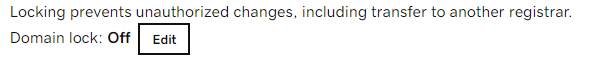
Your domain is now unlocked and ready to transfer out.
Once you have unlocked your domain
7. Under Additional Settings select Transfer domain away from GoDaddy
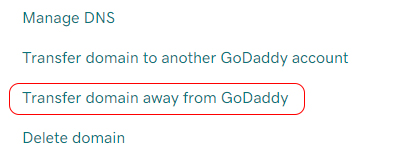
Now the process splits depending on your domain name.
- Does your domain end in .uk or co.uk?
If so you will need to enter the IPS tag for your new registrar here, then select completed transfer. If you are a DotGO customer then your dedicated designer will tell you the IPS tag you need to enter.
Type in your new registrars IPS tag. An IPS tag(Internet Provider Security tag), is a label that identifies the domain registrar. Your new registrar will provide you with this. In the case of DotGO, our IPS tag is MICROTECH.
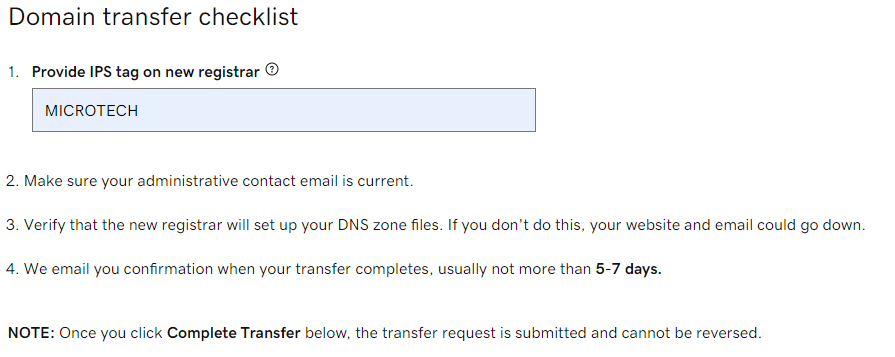
- Does your domain end in .com or .net?
Select 'Click here to see Authorization Code', copy the code and send it to your new registrar. If you are a DotGO customer, simply email it to your dedicated designer.
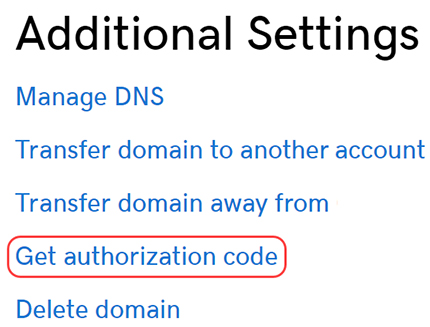
Once you have either changed the IPS tag, or you have supplied your authorization code to your new registrar, let your new website designer know and the transfer will begin.
This can take anywhere between 1 hour to 5 working days depending on your domain name, so make sure you have discussed your email setup with your designer to avoid down time and loss of any important emails.
And that's it! Your new domain registrar will handle the technical behind the scenes mumbo-jumbo from here.
Looking for a professional to handle this for you? Contact DotGO and learn about how we handle all of the technical stuff for you.
More Website Advice from DotGO
Why do thousands of
business owners
trust DotGO?
It starts with just one click





