We've rolled out a brand-new Cookie Banner across all DotGO customer websites to help you stay compliant with the latest privacy policy regulations while giving your visitors a better, more transparent experience.
What Does the New Cookie Banner Do?
When a new visitor lands on your website, they'll now be greeted with a smart popup that gives them a clear choice:
- “Allow All” – accept all cookies
- "Manage Preferences” – choose exactly which cookies they're comfortable sharing
These preferences are saved in the user's browser and sent to Google using Consent Mode, which updates how tracking tools like Google Analytics or Google Ads behave based on the visitor's selection.
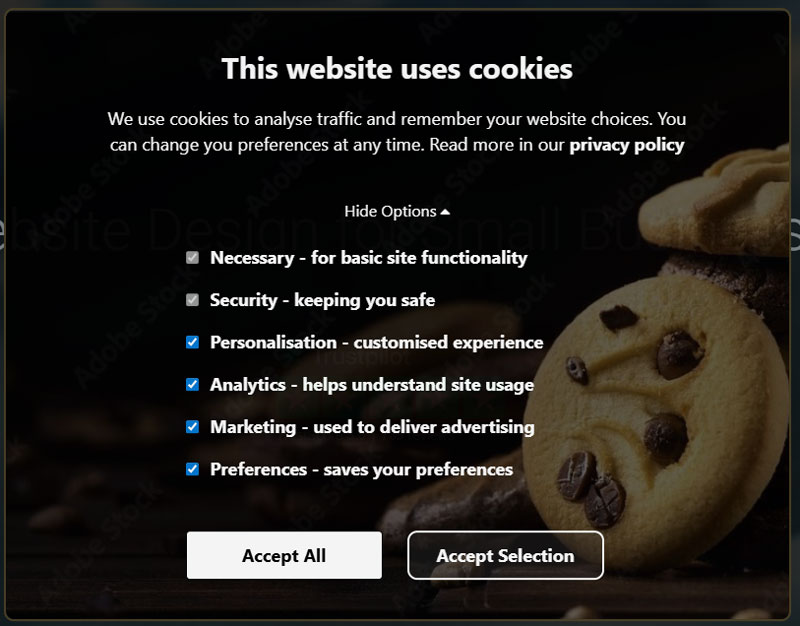
What Each Cookie Type Means
Visitors can now toggle individual cookie types (except Necessary and Security, which are always on). Here's a quick breakdown:
- Necessary – Essential for the website to function (e.g. loading pages, navigating, forms). These cannot be disabled.
- Security – Protects you and your visitors (e.g. bot filtering, fraud prevention). These cannot be disabled.
- Personalisation – Offers a customised experience like remembering your name or showing relevant content.
- Analytics – Tracks anonymous usage data to help improve your website's performance and user experience.
- Marketing – Helps deliver relevant advertising through platforms like Google Ads or Meta.
- Preferences – Saves choices like language, region, or cookie settings.
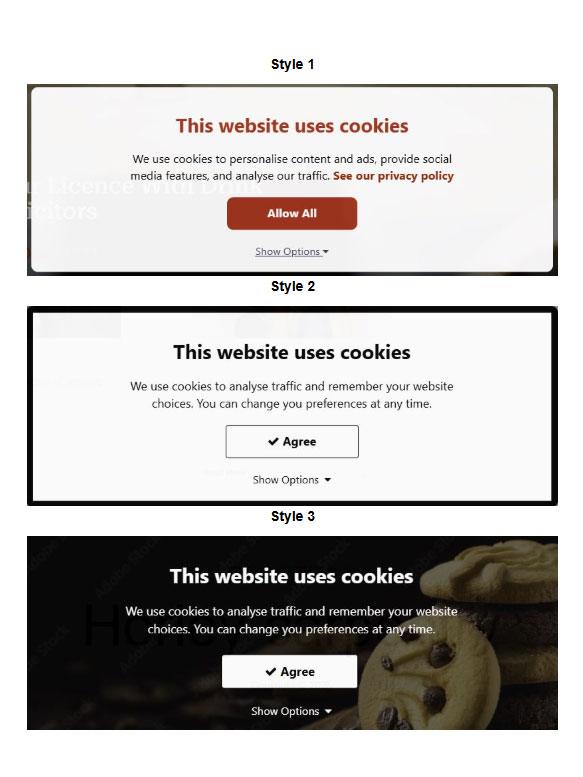
Customisable Banner Styles to Match Your Brand
You have control over how the banner looks. Simply open your website editor, click the settings wheel on the taskbar, and select “Cookie Consent Banner.” You can choose from:
- Branded (Default) – Matches your website's colour scheme
- Minimalist – Dark text on a clean white background
- Playful – Featuring some delicious-looking cookies
All three styles are mobile- and tablet-optimised for the best visitor experience.
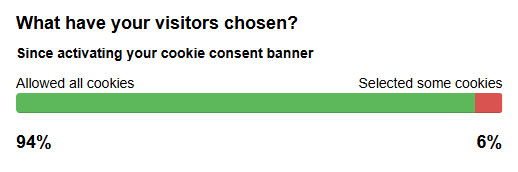
See Who's Opting In or Out – Right from Your Editor
Inside the Cookie Consent Banner settings in your website editor, you'll also see a helpful breakdown showing the percentage of visitors who have accepted all cookies versus those who have opted out of certain categories.
This real-time insight gives you a quick snapshot of how users are interacting with your privacy banner, perfect for understanding customer behaviour and adjusting your marketing strategy accordingly.
Built to Work with Google
Our new cookie system is fully compatible with Google's Consent Mode v2.0, a requirement for all advertisers using Google Ads and Analytics in 2024 and beyond.
If a user declines consent for tracking, your site automatically adjusts. Google won't load tracking scripts or set cookies, but will still collect aggregated, anonymised data. If they do consent, Google uses the information to enable Enhanced Conversions, which improve the accuracy of your ad campaign reporting by securely connecting leads back to ad clicks.
This ensures that even if only some users opt in, your digital marketing still performs effectively and compliantly.
Need Help or Want to Learn More?
If you have any questions about the new cookie banner or want to chat about enhanced conversions and digital marketing, don't hesitate to contact our team at marketing@dotgo.uk. We're here to help.




