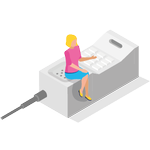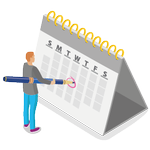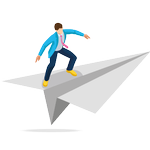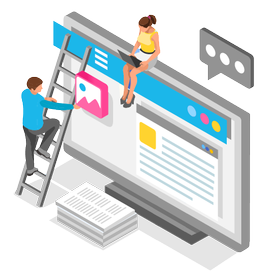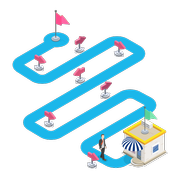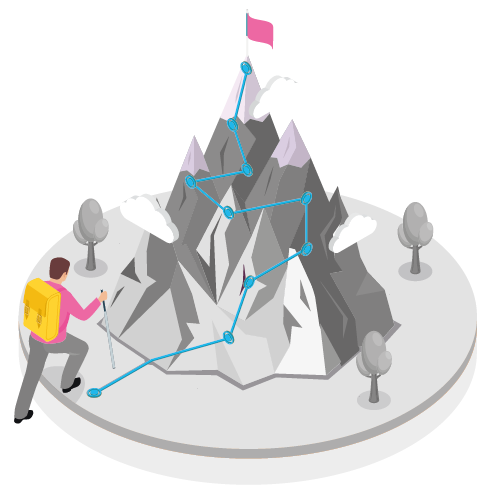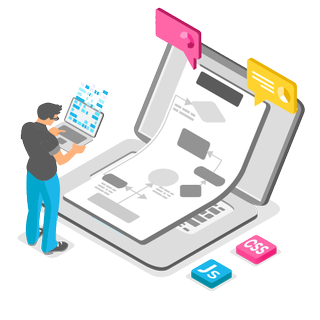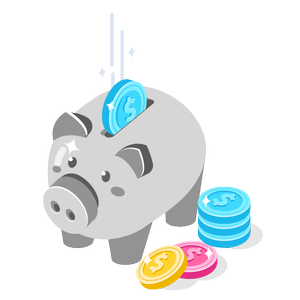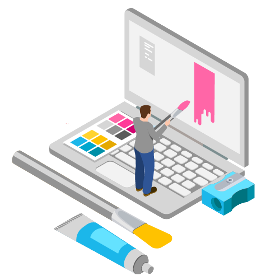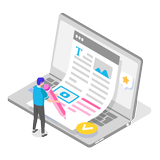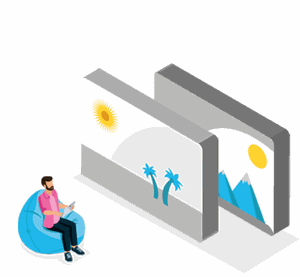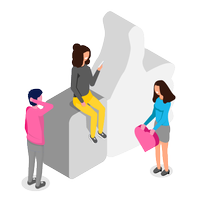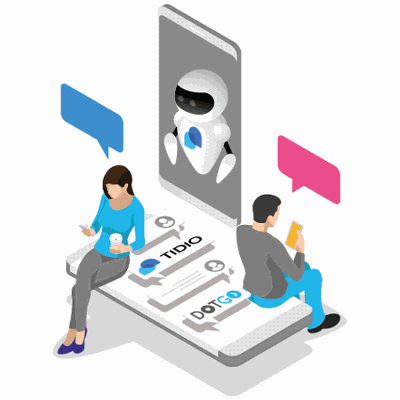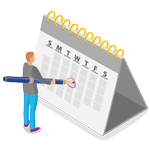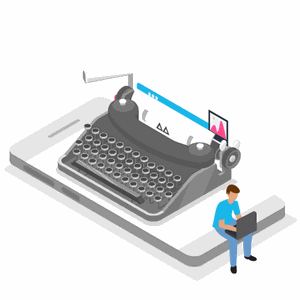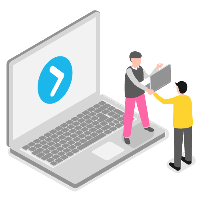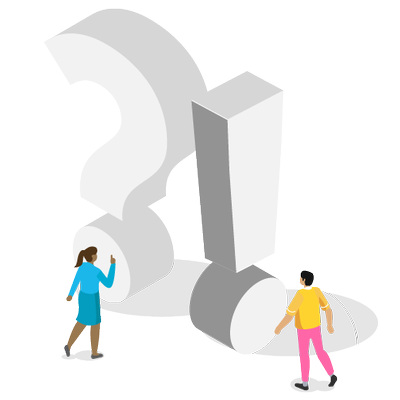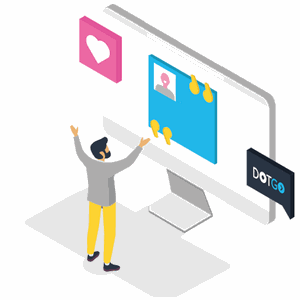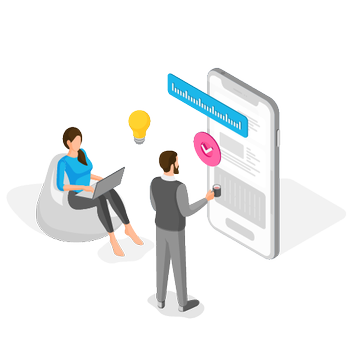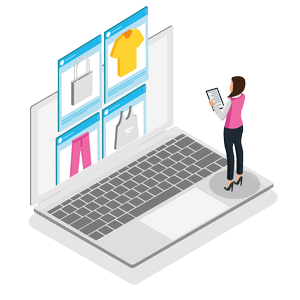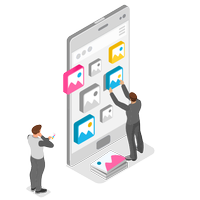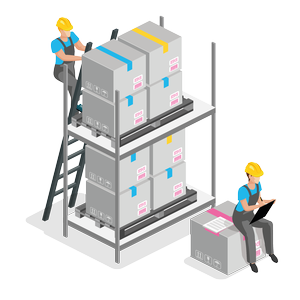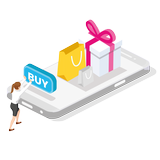With Twitter, you have the option to really shout about your business and your services.
You can petition relevant celebrities or people in authority and be a voice for your service users. Fortunately for everyone with something to say, posting to Twitter literally couldn't be easier and, what's more, when you make a post, you're not limited to the 140 characters of days gone by – you've got plenty of new options to choose from!
What's Happening?
When you open Twitter on your desktop, you'll be met with this simple question, inviting you to get involved. When you want to answer, you've got plenty of options, too, with images, video, polls and “gifs” (little repetitive moving pictures) that you can use to connect with people.
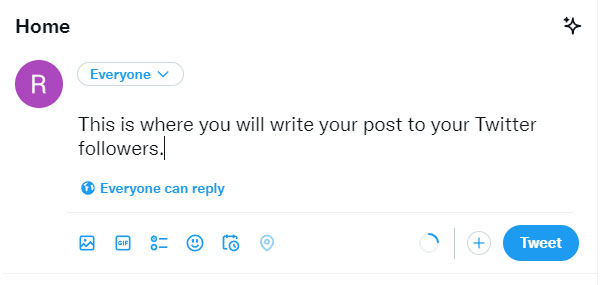
280 Character Limit
When you tweet, you've got 280 characters to make the most of. It might not seem like much, so make sure you're snappy with what you write. Get your point across quickly and succinctly to make sure people pay attention! When it comes to making people pay attention, you've got more in your arsenal, though…
Attach Media
Have a graph you'd like to share? A poster or banner for an upcoming event? Maybe it's just a picture you found funny. In any case, you have the option to attach all kinds of media to your posts, getting them out there into the public eye. Make them eye-catching and see how people stop scrolling and look more closely.
Speak With Pictures
One really fun way to interact with people on Twitter is through GIFs. The platform makes it easy for you to do so, too, with a little square button in the “what's happening?” section at the top of the page. Choose a GIF that matches your reaction to certain events or something that someone has said and join in the laughs. If you want to be a little more specific, search for any topic and find a relevant GIF that you like. Then, caption it with whatever you want to say, and post!
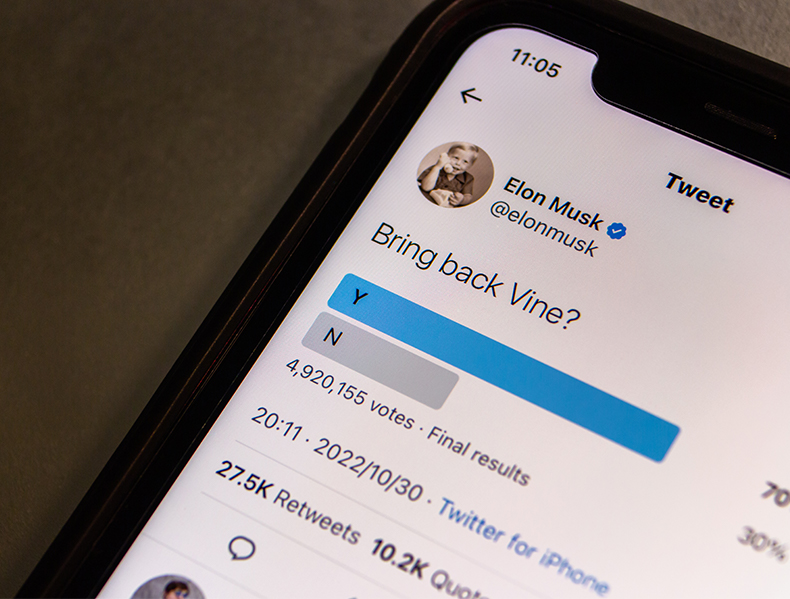
Ace in the Poll
If you're looking for quick answers to questions from your customer base, why not ask them directly? A poll is a quick way to fire a question out into the ether and give people a quick way to respond. Fill out your fields, choose how long you want the poll to run for and collect that sweet, sweet data. Got the answers you were looking for? Remove the poll at any time.
Pick Your Moment
If you're looking to get the word out at a particular time, you also have the option to schedule a tweet at a time that suits you – to the minute! Pick the time and date you want to send it and that's it! The tweet will post automatically.
Let DotGO set up your Twitter business account for you.
As part of our Complete Package, we'll establish and set up your Twitter account and profile for you. We'll design a banner and a logo that matches your branding, before handing you the keys!
DotGO offer you the Complete Package, which gives you (would you believe it) a complete online presence. Of course, this package includes a beautiful, fast website that inspires your customers and drives business for you, with four pages and two blog posts, to get you started.
Read more social media tips and tricks from DotGO
Are you ready to start your
DotGO Journey?
Business websites that just work
Our Sales Team
Meet Josh
Josh is super friendly & really easy to talk to. He is a massive sports fan (but please don’t get him talking about Man United!). Fun fact: he loves spiders (2 pet tarantulas)

Call 01883 776125
Meet Fabio
The office joker and a real family man. Eloquent, intelligent and empathetic. Fabio will always give you honest, no-nonsense advice. Fun fact: favourite drink Kraken rum
Call 01883 776126
Instant quote
Start by choosing a website type
Domain name
Search for a domain name?
Use your domain name?
Last step