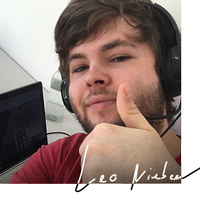Bulk Management
What are the two most important aspects of any online shop? Items and images. You are constantly uploading both items and images to your online shop, fine tuning them until just right, but are you doing it in an expeditious manner? If you have to have to manage your shop on an item-by-item basis, editing into one item before exiting and entering another, then you are wasting precious time. Enter DotGO’s bulk management feature.
Through the bulk spreadsheet upload feature, our ecommerce website design system enables you to use one document – preloaded with all the relevant fields (product name, price, stock code, etc.) – for uploading all the information about each product onto your ecommerce website design. All you need to do is fill it out, save, and upload to the portal, and your products will all be there, ready to go. There really is no need to go to the trouble of uploading items one by one.
But that’s not everything. Our bulk image manager, for example, means that managing images for all your products happens in one place. Just scroll to the item you want to edit, and at the click of a button, you can upload, delete, rotate and examine images in a way that suits you. And once you have all your items and images exactly how you want them, DotGO’s website design system also gives you, through the bulk editor tool, a powerful way of assigning tags, categories, prices and much more to multiple items at one time.
When it comes to managing items and images, don’t let yourself get bogged down. Use DotGO’s ecommerce website design system to efficiently stay on top of your items every day.
Custom Fields
You have a number of items, all of which are in some way unique. However, there are many features that are common across all of your items. For example, as a clothes shop, all clothes are made from some kind of fabric, and all clothes are made in a certain country. So, these are common features, but with every item, there is a unique value. So, while all dresses come from fabric, some are made from silk, and others from cotton. Wouldn’t it be great if you could show your customers this information when they scroll through your shop?
Well, with DotGO’s ecommerce website design system, you can! Our custom fields feature allows you to insert common values like ‘Fabric’ and ‘Year of Production’, which are saved to the database for later use. You can then select these fields over and over again for each item ahead of inserting the unique value that applies to the particular group that you are editing. This feature, therefore, provides an easy and quick way to supply your customers with detailed information about each item in your store.
Automated Rules
When managing your ecommerce website design system, it is handy to divide your products into groups – collections of items with some common feature. Maybe you want to have a group of ‘Summery Dresses’ ahead of a heatwave, or perhaps you want to quickly create a group of all your items to be displayed at the forefront of your shop. The slow way of building these groups would be to add in items on a one-by-one basis until the group is finished.
But if you have, say, 500 products, that method is no good. That is why DotGO’s ecommerce website design system allows you to quickly build groups using automated rules. This feature allows you to set intelligent criteria that, when set up, builds groups for you as you add in your items.
For instance, maybe you want to have a group of “Dresses Under £100”. In which case, you would use the automated rules feature to set criteria which meant that only dresses costing less than £100 would be included in the group. Once this rule is set, the group will grow itself as you add items. This is just one way of using automated rules; you can set all kinds of criteria to build the groups you need.
Delivery Bands
Perhaps you are just starting out with your ecommerce website design and, as a hands-on entrepreneur, you want to manage the shipping for each sale that you make. This may make sense to start with, but it is well known that dealing with an efficient shipping process can be a time-consuming event, especially during peak season when orders are ratcheting up quickly. At DotGO, we recognise this issue, which is why we have set up a seamless delivery bands system.
You can set up multiple delivery bands to apply to different regions or countries, meaning that the delivery address entered by your customer immediately determines the pricing for the delivery. You can set three different delivery bands: the first is a threshold for free delivery; the second a fixed standard price postage; and the third is a weight-based delivery band. If a region is matched up to more than one delivery band, the band with the highest priority – the first band – is applied.
This feature means that all orders that come into your system have their shipping price immediately dictated by the bands that you have set. Once you have entered your values, your ecommerce website design system effectively does the work for you, helping your business save precious time during busy periods.
https://youtu.be/EwuIIiQl3hc
If you are looking for the right people to help you start building your online shop, stop searching. DotGO is the place for you.
For over a decade, we have worked closely with countless small businesses all over the UK to help them create an E-commerce website design that makes them say "wow".
We have an extremely fast, modern and reliable web design system replete with a number of brilliant features that make the process of managing your website simple and rewarding. Our fantastic team of designers and writers know exactly what it takes to help you build an online shop that is unique to what you do, giving your business the best possible platform from which to grow and thrive.
Give your small business the stunning bespoke E-commerce web design that it deserves. Call DotGO today and we can start planning something special straight away.